TecDoc category viewer
Mecaparts provides a powerful tool to visualize and manage the TecDoc category tree, allowing you to easily explore how categories are structured. This tool helps you stay organized and ensures your catalog is always up-to-date.
Visualize category trees
With Mecaparts, you can explore category trees for different vehicle groups, such as:
- Passenger cars
- Motorcycles
- Heavy-Duty vehicles
- Equipment and tools
Each tree is built dynamically based on TecDoc data, giving you a complete overview of how categories are organized for each vehicle group.
Dynamic search functionality
To make navigation even easier, Mecaparts offers a text-based search feature. Simply enter a keyword, and the category tree will dynamically redraw, displaying only the categories that match your search query. This allows you to quickly locate the specific category you’re interested in.
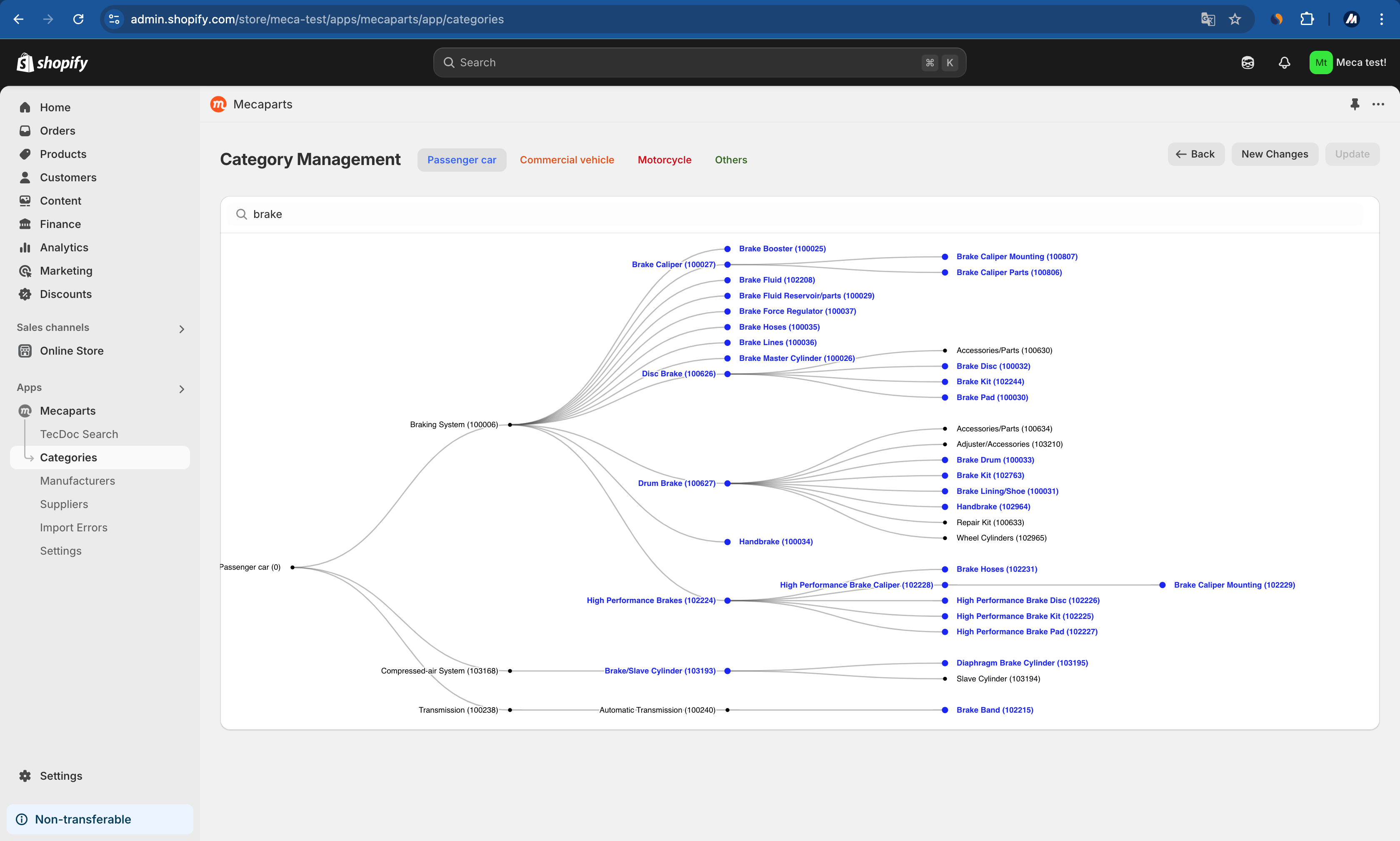
Stay updated with category changes
TecDoc is frequently updated with new, modified, and removed categories. Keeping track of these changes is crucial to ensure your custom Mecaparts categories remain accurate.
When you’ve created a custom category by grouping multiple TecDoc categories, new TecDoc updates might introduce new categories that should be included in your group.
By consulting the New Changes button, you can see exactly what’s changed and decide how to adapt your custom categories.
How updates are displayed?
In the update view, categories are color-coded to help you quickly identify changes:
- 🟢 : New categories added to TecDoc.
- 🔵 : Existing categories that have been modified.
- 🔴 : Categories that have been removed from TecDoc.
- ⚫ : No changes; categories remain the same.
Once you’ve reviewed the changes, you can update your Mecaparts categories by clicking the "Update" button. This ensures that your categories always reflect the latest TecDoc data, keeping your catalog accurate and up-to-date with minimal effort.
Why this matters?
Staying on top of TecDoc updates is critical for managing a reliable product catalog. Mecaparts simplifies this process, helping you avoid outdated categories and ensuring that your store always offers the latest, most accurate product information.