App Installation
Quick start in 3 simple steps
Follow these quick steps to get Mecaparts up and running on your Shopify store.
1. Install Mecaparts from the Shopify App Store
Head to the Shopify App Store and click the Install button.
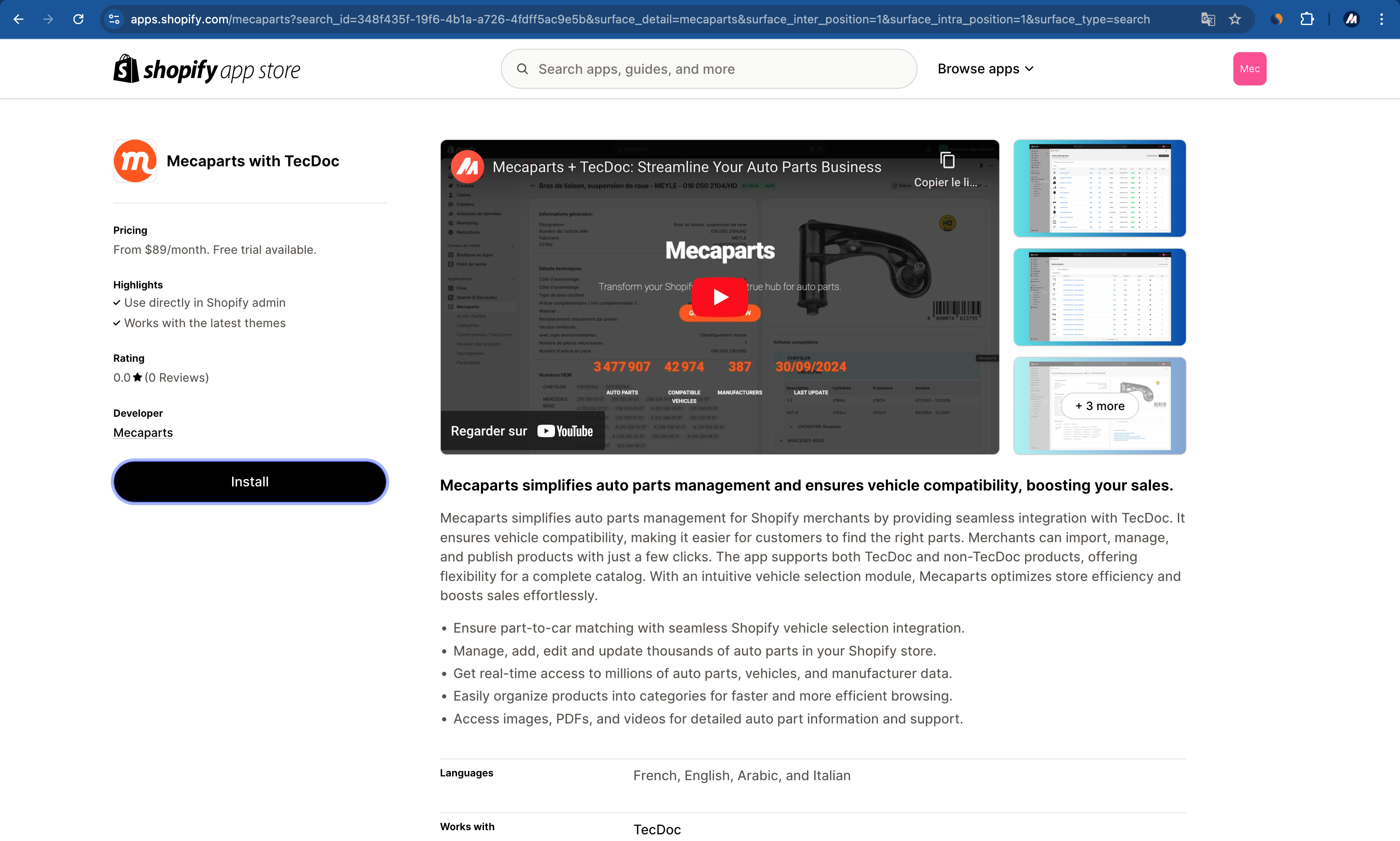
2. Accept permissions
Mecaparts needs permission to connect to your store and manage products and collections. Click "Install" to grant the necessary permissions.
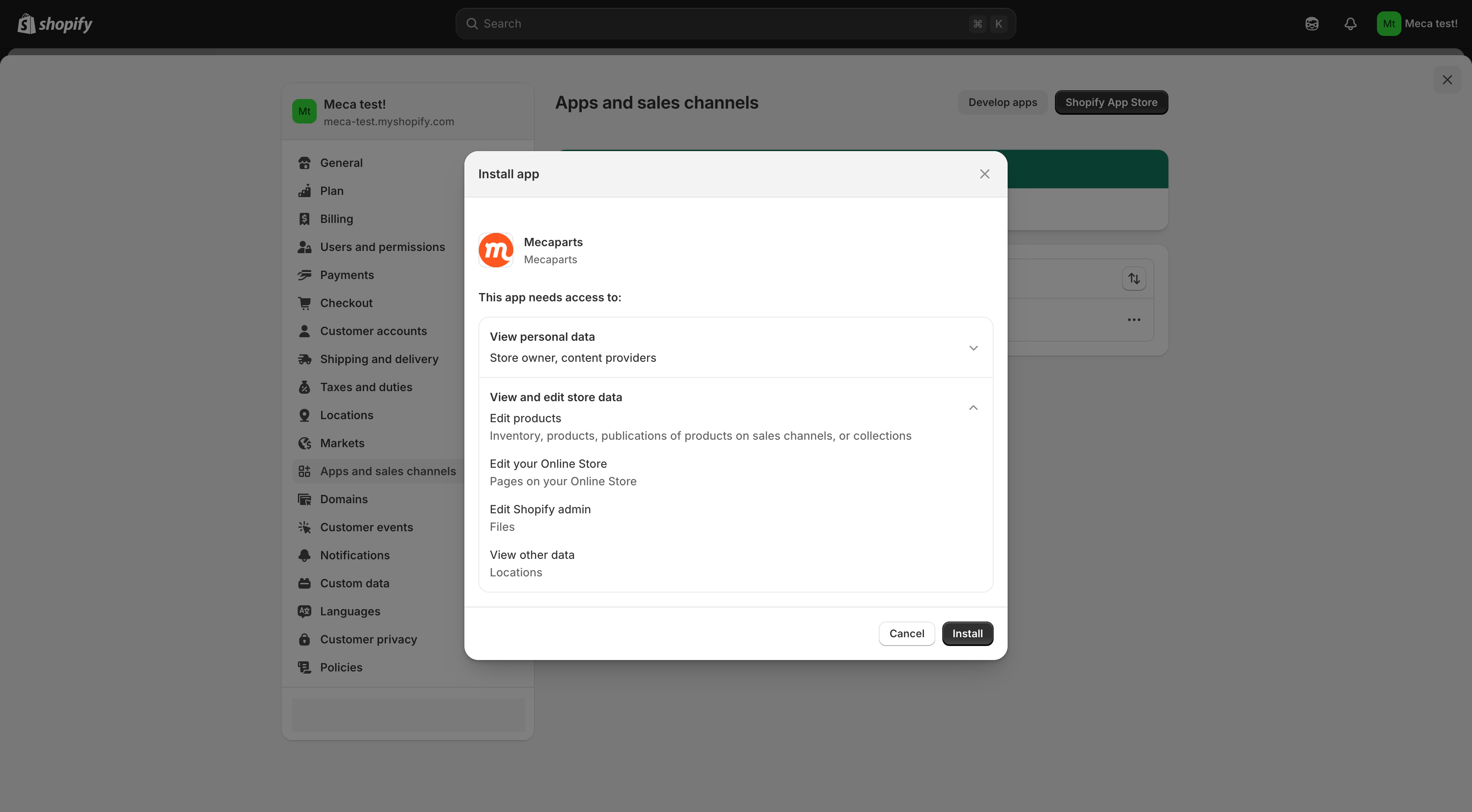
Mecaparts only requests the permissions necessary to manage your store’s products, collections, and metafields. All operations are performed securely to ensure the integrity of your data.
3. Connect your TecDoc API
After installation, click on the "Connect my TecDoc API" button to proceed.
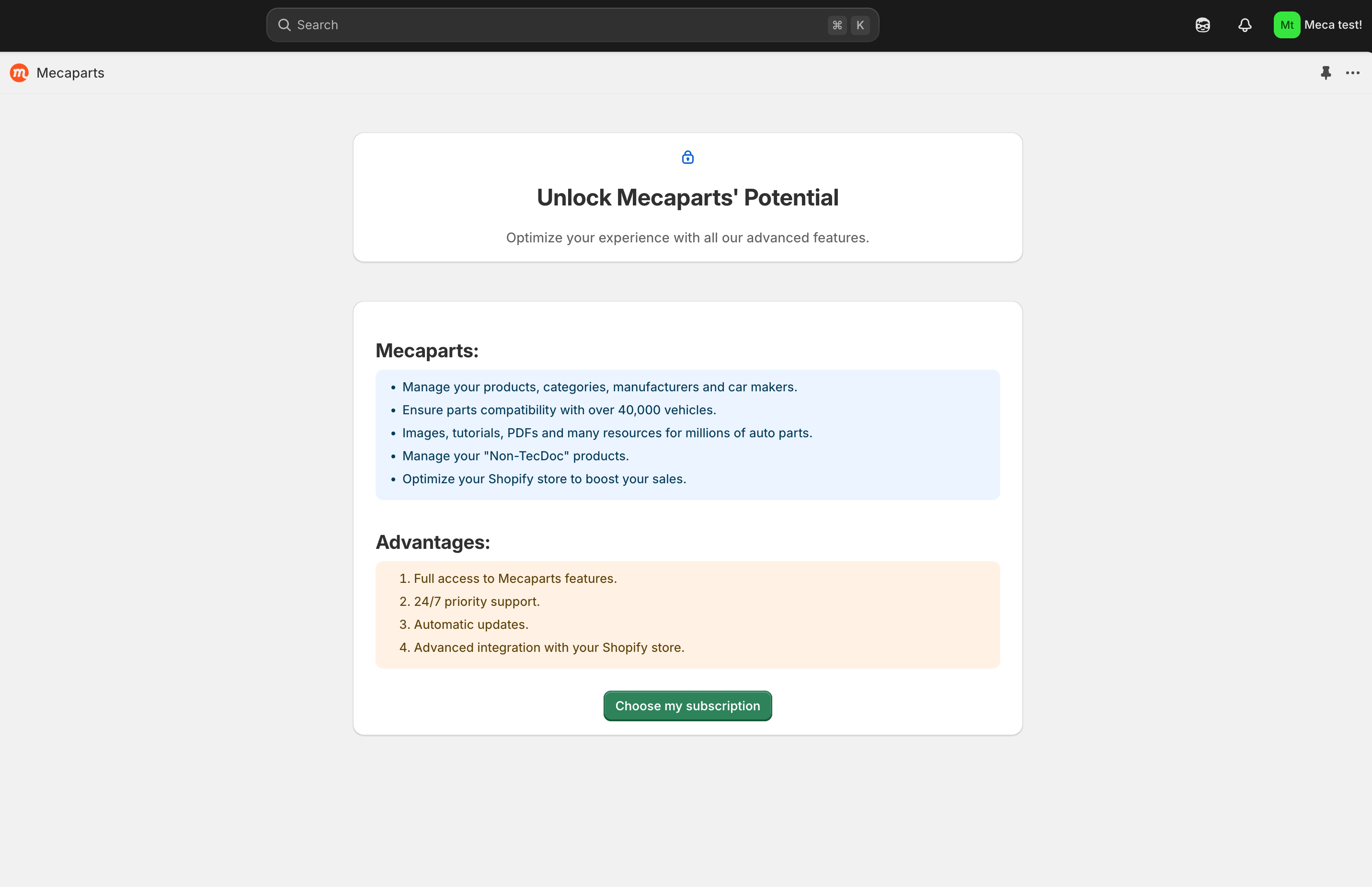
On the API connection page:
- Enter your API Key and Provider ID from TecAlliance.
- Ensure your API credentials are valid and active for proper data synchronization.
- Mecaparts will then integrate your TecDoc catalog into Shopify, enabling accurate vehicle matching and up-to-date product information.
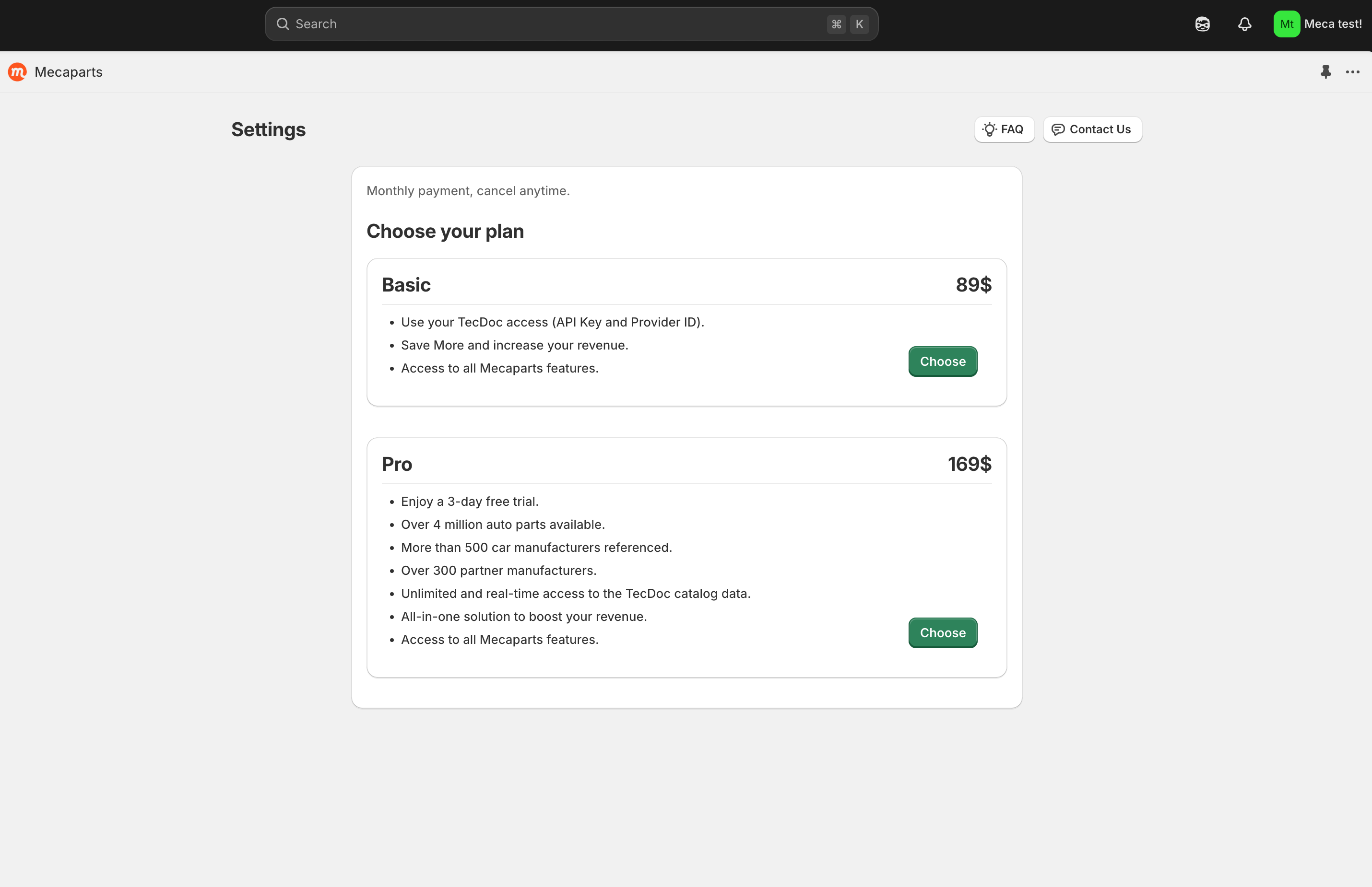
Mecaparts works exclusively with your own TecDoc API access — this ensures you maintain full control over your data while benefiting from Mecaparts’ powerful management tools.
After completing the setup, you'll gain immediate access to the full suite of Mecaparts features. Here's what the dashboard looks like:
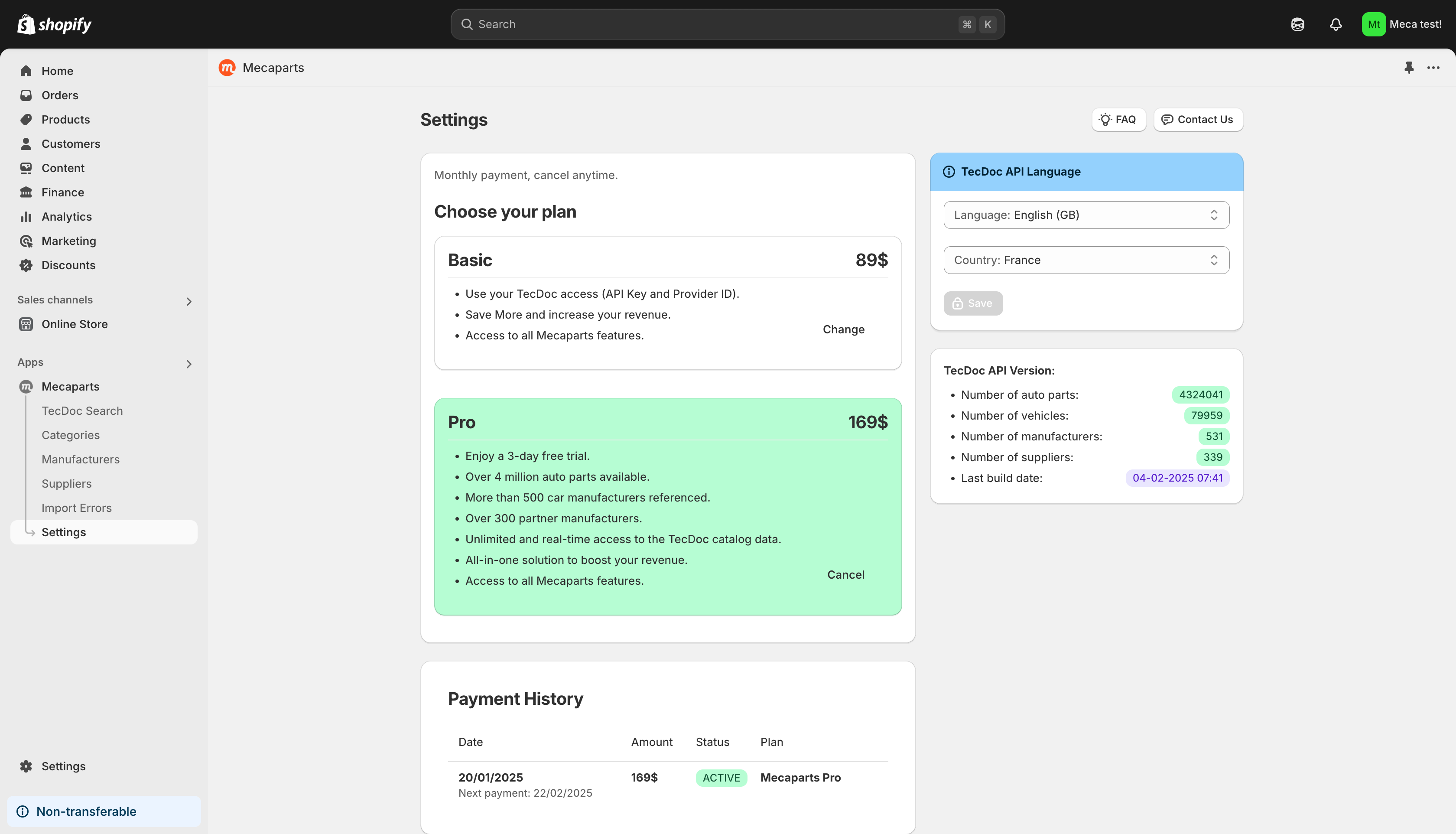
Language and country configuration
Mecaparts offers the flexibility to tailor product data to your specific market needs.
Select your preferred language and country:
- Language: Choose from a variety of languages to ensure your product information resonates with your target audience.
- Country: Align your data with regional specifics by selecting the appropriate country.
Regional adaptation:
- Europe: Selecting "France" applies settings suitable for all European countries.
- Africa: Choosing "Algeria" configures settings ideal for African nations.
If your desired language isn't currently available, please contact us. We can request TecAlliance to activate this language for you. Please note that this activation is subject to specific conditions and may incur additional costs.
Next steps
Now that Mecaparts is installed and configured, it's time to explore the powerful features:
- Learn how to import products.
- Organize your store with categories and vehicle selection.
- Use vehicle compatibility filters to enhance the shopping experience.