Add Products
Mecaparts offers two primary methods to add products to your Shopify store:
- Individual product addition
- Bulk product import
1. Individual product addition
-
This method allows you to add products one at a time.
-
To add a new product, click Add Product in the product management panel. A popup will appear then follow these steps:
- Article Number: This can be either the Original Equipment (OE) or Independent Aftermarket (IAM) reference.
- Manufacturer: Select the appropriate manufacturer from the provided list.
- Price and Quantity: Set the desired price and available quantity for the product.
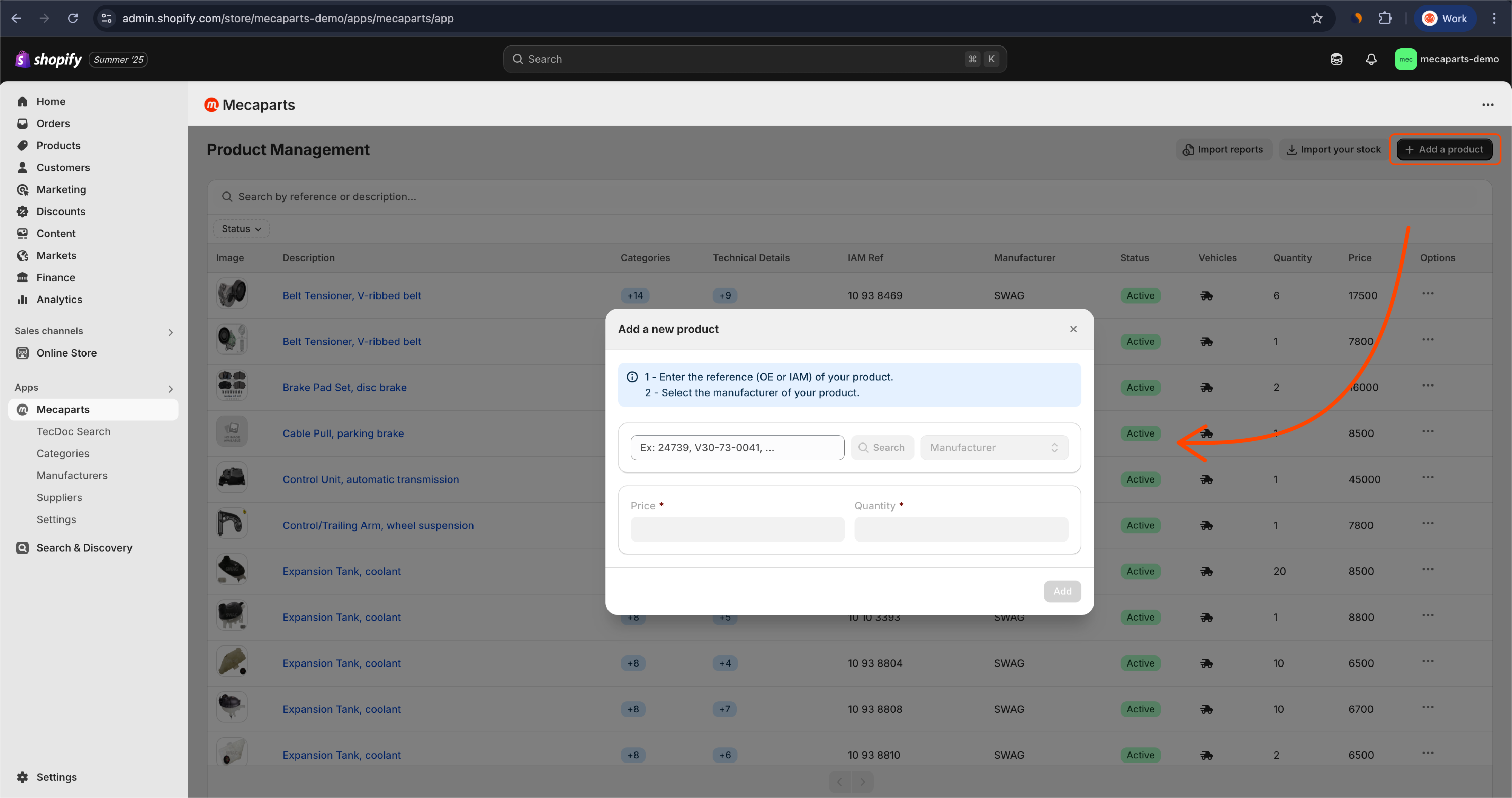
- After entering all necessary information, click the "Add" button to add the product to your inventory.
2. Bulk product import
For efficiency, especially with extensive inventories, Mecaparts supports bulk importing via XLSX or CSV files. To assist you in this process, we provide downloadable templates in both XLSX and CSV formats.
Please ensure that the headers in your XLSX or CSV files remain exactly as specified in the provided templates. This consistency is crucial for Mecaparts to accurately process and import your product data.
2.1. Prepare your import file:
By providing the following essential details, Mecaparts, through its robust integration with the TecDoc API, enriches your entries with comprehensive product information :
- Article Number : 515434, ADB110301, ...
- Manufacturer Name : BOSCH, MEYLE, SACHS, ...
- Price
- Quantity (defaults to 10 if not specified)
Rest assured, even if your article numbers contain characters like periods ., hyphens -, spaces, or backslashes \, you don't need to include them explicitly. Mecaparts will accurately identify the correct parts for you.
- File Segmentation: It's advisable to divide your products into several files and process them sequentially. The maximum accepted file size is 2,000 items. For instance, importing 1,000 products takes approximately 8min30.
Multiple users on the PRO plan share the same TecDoc API access. To orchestrate this shared usage and adhere to TecDoc's API limitations, segmenting your files helps manage the load effectively.
2.2. Import file:
- Click on the "Import your Stock" button and select your prepared file.
- After completion, review the import summary to confirm all products were added successfully.
You can then efficiently manage your product inventory in Mecaparts, ensuring that your Shopify store remains up-to-date with accurate and comprehensive product information.
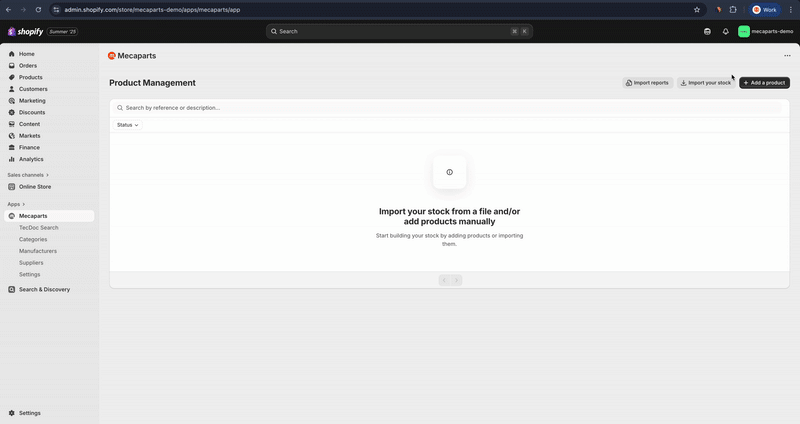
When clicking on a product, you can access a detailed view containing all relevant information retrieved from TecDoc, including :
- General & Technical Data: Designation, article number, dimensions, and more.
- OEM Numbers : Original part numbers assigned by the vehicle manufacturer.
- IAM Comparable Numbers: Comparable part numbers from other suppliers.
- Compatible Vehicles: Displays a list of vehicles that are compatible with the product.
- TecDoc Categories: Relevant classifications from the TecDoc system.
- YouTube Links & PDFs: Associated videos and relevant documents like manuals, if available.
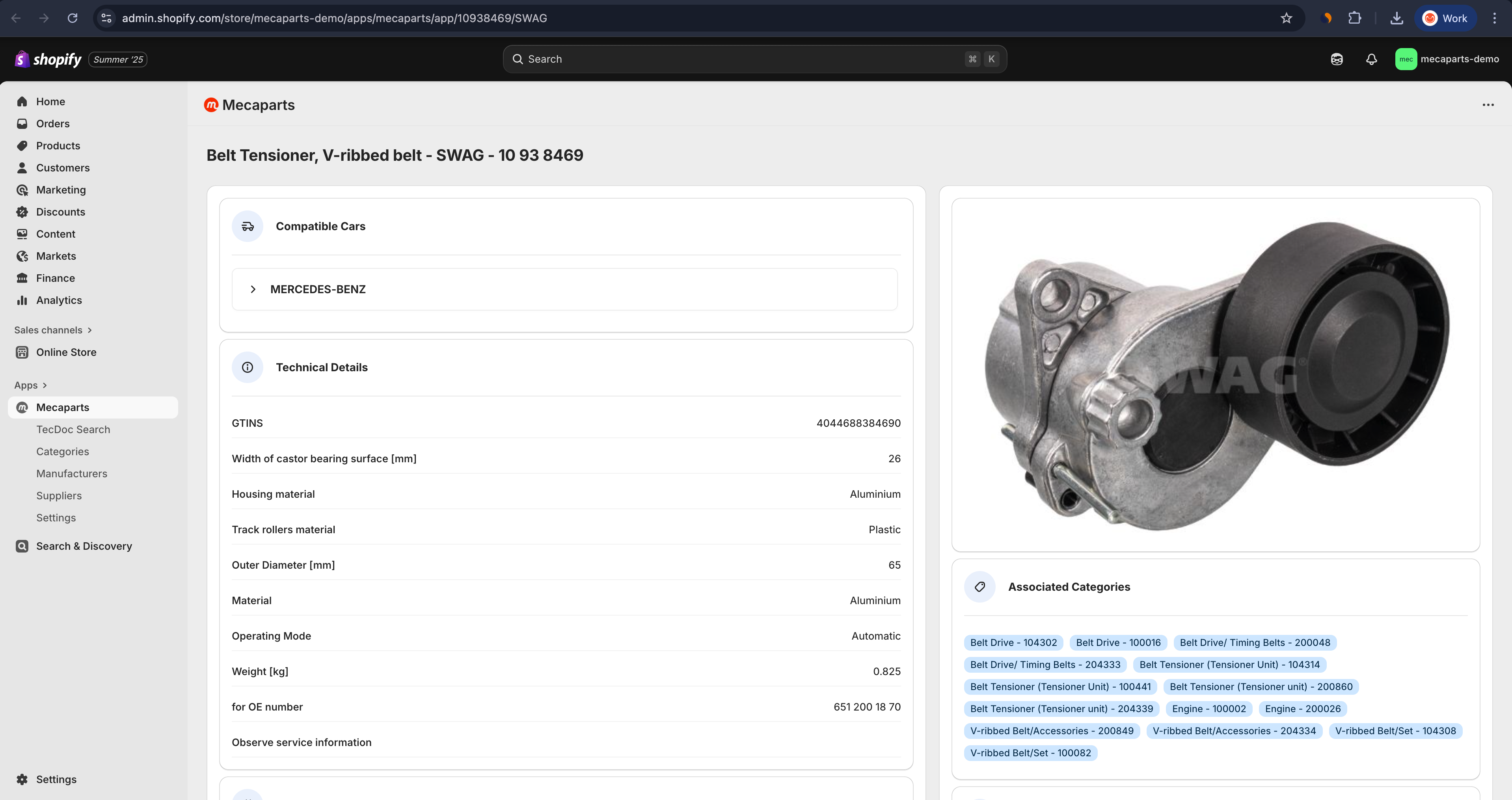
Some products may fail to import due to errors such as missing information or invalid references. Check the Import Errors for a detailed report and suggested fixes.